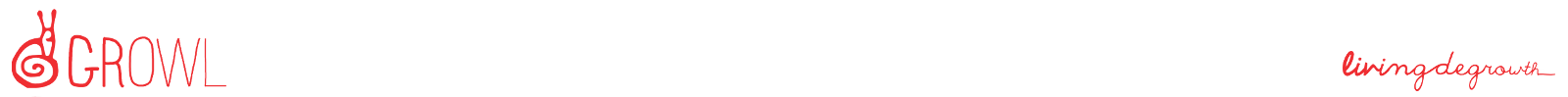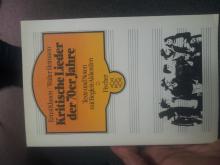My pictures from the course!
Dear communards,
I decided to take the first step in sharing pictures from our nice course and here they are! If you are reading this on the e-mail, you obviously need to go online - and login - to be able to see them!
I'm sure you also have some nice pictures to share, so here's how to do it
- Visit the group site and click on the link on the right to upload media
- (optional, but really cool new feature) - below the textbox, click on "Add a Related Content paragraph" > Media Gallery
- Browse Attach Media (in the media gallery if you added it)
- Drag-and-drop or select as many files you want to upload
- Click next, wait for upload and publish your gallery!
If you want everyone on the course to get an e-mail notification (like you are getting for this one), make sure to choose to type the community building group on the notifications bar (before publishing).
Looking forward to seeing all your nice pictures!
Gualter
- 2190 reads